- Operators work through your private topic group inside Telegram (without using web apps!)
- Quick and easy DIY installation
- Suitable for small teams or individual work
- Can connect over existing bots without disabling them
- Free trial for any period
Make the coolest Telegram support bot in 5 minutes!
EXPERIMENT
Attention: This page contains fragments with automatic translation. If you have difficulty understanding this information, try switching the language to English or Russian and use your trusted system for translating websites.
The group administrator can invite new team members into the backend group to work with user requests at any time.
In messages you can use stickers, emoji, formatting, sending audio and video messages, attaching files etc.
For every request there is a status:



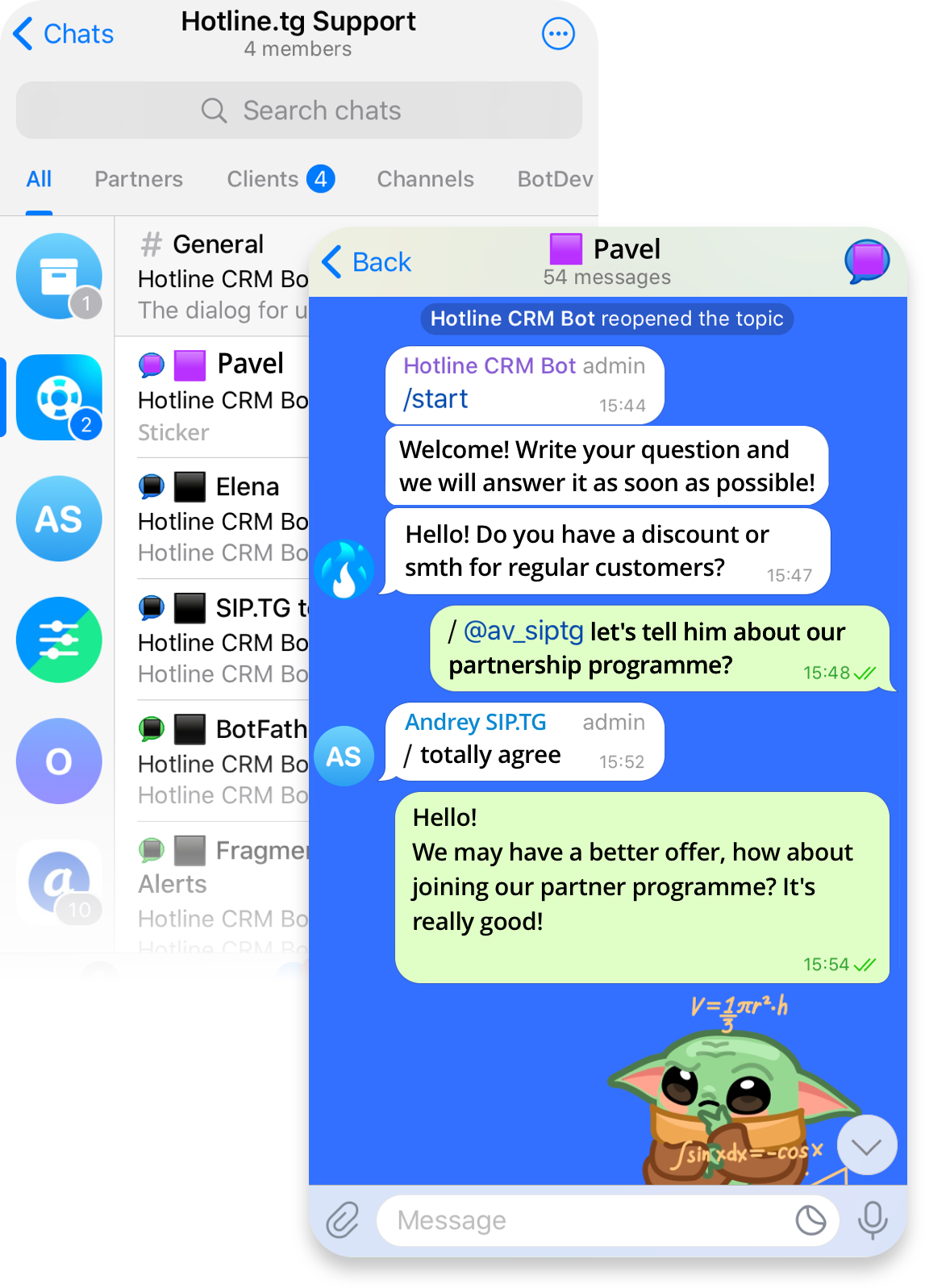

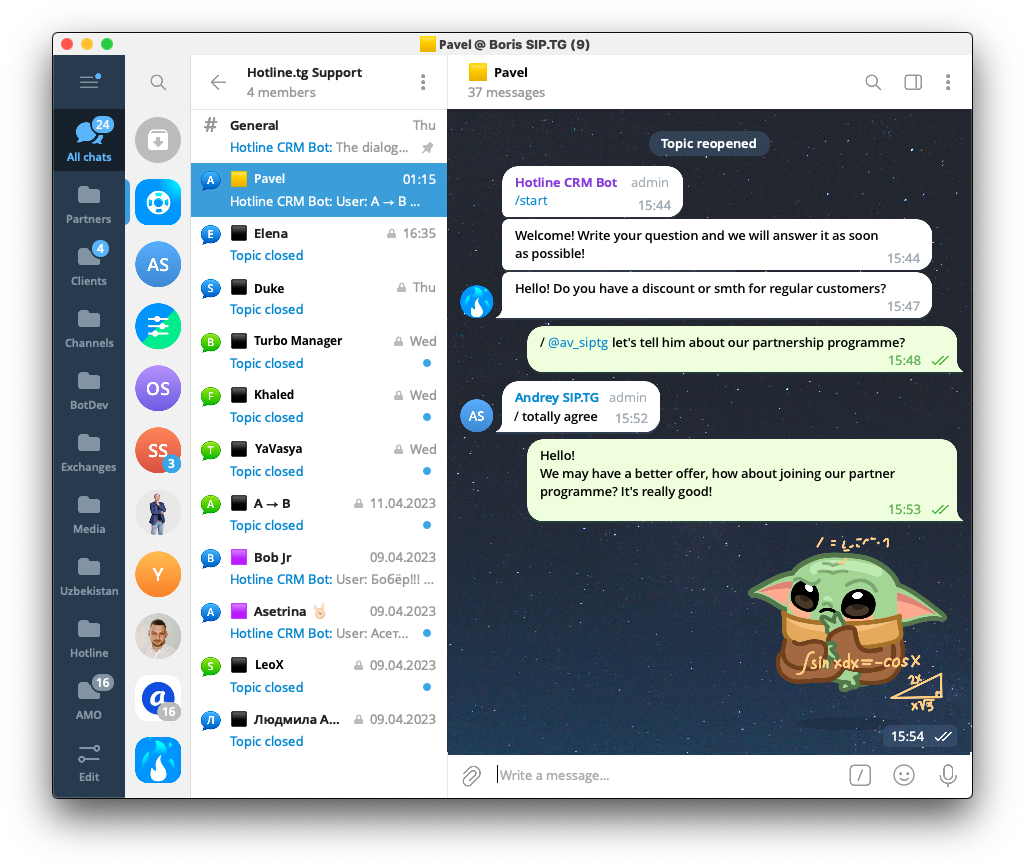

When communicating in a group, you can use
/ comments with @mentions of teammates, as well as /actions to call special commands or change the status of a dialog.
/ comments with @mentions of teammates, as well as /actions to call special commands or change the status of a dialog.

New message
Waiting response
Request closed
Waiting response
Request closed
Topics are possible to pin or quickly find through search, including #tags.
Users write to your bot or account as usual and receive a Welcome message.
Messages from the user are forwarded to a private group, where any team member can answer them, the answers are forwarded back to user on behalf of connected bot or account.
Messages from the user are forwarded to a private group, where any team member can answer them, the answers are forwarded back to user on behalf of connected bot or account.
Hotline suitable for channel administrators and bloggers, entrepreneurs and medium-sized business owners, beginners in Telegram and experienced technicians.
Hotline allows you to conveniently respond to support bot users through a private topic group in any Telegram application without using web apps! Instantly switch from user support to personal communication and back again.
Answer on the go without leaving Telegram

Stickers, emojis, audio and video messages with transcripts, sending files and photos, #tags, / internal comments, @mentions of colleagues, pins of messages and topics, search. The dialogues of your support team will become vivid and memorable!
All Telegram chats options

The text of messages is not saved on the system servers; Hotline only transmits messages between the support bot and the connected private topic group. The system is productive and reliable in operation.
Reliability and confidentiality

Simple and fast connection
Create a new one or take the token of an existing one Telegram support bot (2 min)
Create a new topic group, add colleagues to it if necessary (2 min)
Connect the bot to the topic group via @hotlientg_bot (2 minutes)
Post a link to support bot for your audience
For example, on a website, in information about a channel or group, add a link to pinned messages, etc.
Everything is ready to go! Now you can respond to your users directly in the Telegram app without using any third-party web apps.
Watch our videos about any connection step:
Quick testing
Hotline can be connected on top of an existing bot without affecting its operation in any way. We have implemented mechanism for parallel connection of bots, which allows you not to shut down your existing system, everything will continue to work.
Also you can always easily make a new bot and report its token Hotline.
Try sending your bot token during installation and see how it works!
Also you can always easily make a new bot and report its token Hotline.
Try sending your bot token during installation and see how it works!
Examples of support bots in Telegram on the system Hotline by industry
- Telegram Support Bot for online store buyers
- Bot for accepting applications for advertising on a blog
- Bot for booking tables in a restaurant, ordering takeaway food
- Bot for accepting requests for repair of household appliances
- Delivery service user support (telegram support bot)
- Receiving regular requests for waste removal from clients via a bot
- Car service or bicycle workshop support service (coordination of spare parts, repair procedures)
- Accepting applications for legal consultations through a bot in Telegram
- Accepting applications for personal excursions and discussing details
- Support for tourists while traveling through Telegram Support Bot
- Reception of a small private hotel
- Support for concierge service users via Telegram bot
- Bot for accepting applications for advertising in blogs and channels
- Startup user support bot (telegram support bot)
- Telegram service user support bot
- Expanding the functionality of the telegram bot with a convenient support service
- User support CRM systems through Telegram Бота
- Acceptance of applications and prompt customer support from the integrator team
- Bot for registering for participation in the conference and answering questions from visitors
- Operational support for event visitors (telegram support bot)
- Bot for answering questions from buyers of tickets to a mass event
- Crypto exchange user support bot
- Telegram Support Bot for payment system
- Preliminary consultations and acceptance of applications to the medical center via a telegram bot
- Consultations with doctors when choosing specialized products through a bot
- Prompt personal support for patients by a team of doctors through Telegram Бота
- Sign up for meditation at the yoga center via Telegram Бота
- Accepting applications for a training course or master class through Telegram Бота
- Personal support and interaction with students during the training course
- Receiving messages from parents at school or section via a bot (to replace or supplement parent chats)
- Accepting applications for the purchase of artist’s paintings through a bot
- Collecting feedback from the movie audience through a bot
Learn more about the capabilities of Hotline support bots in our knowledge base

