Expanding the functionality of bots with parallel connections
Hotline Allows parallel connection to bots created on almost any platform or written independently. Hotline can extend the functionality of bot builders, just as bot builders can extend the functionality Hotline.
When connected in parallel Hotline continues to act as a translator of user messages to the backend group and back. Moreover, forwarding to the backend group can begin only after receiving a special command from a bot or user (for example, the phrases: operator, help, /help, /chat etc.).
When connected in parallel Hotline continues to act as a translator of user messages to the backend group and back. Moreover, forwarding to the backend group can begin only after receiving a special command from a bot or user (for example, the phrases: operator, help, /help, /chat etc.).
Some of the most common use cases for this feature are:
- Enable the ability to contact an operator for help directly from the bot with advanced functionality (buttons, scripts)
- A user-friendly interface for monitoring user conversations with specialized AI bots
- A backup system for storing messages and communication through your feedback bot in case it experiences any failures.
- An additional convenient interface for monitoring operator correspondence with the ability to promptly respond on behalf of your feedback bot from any mobile device that has the Telegram application when working with a large number of CRM not convenient.
- Using a mailing system and user segmentation Hotline in parallel with your system
Attention: This page contains fragments with automatic translation. If you have difficulty understanding this information, try switching the language to English or Russian and use your trusted system for translating websites.
In essence, parallel connection means that the bot token can be specified in the setup bot. Hotline and at Telegram- authorization of the connected bot (our session will not disconnect or affect your bot's already connected session).
Adding a parallel session allows you to expand the functionality, for example, with the following capabilities:
- display your own greeting with a picture, video circle, buttons or links
- displaying a list of frequently asked questions in the form of buttons
- showing a button to open a webapp (with a website or web application)
- adding a menu button with frequent sections
- posting (mass sending) messages to users
- switching a user to an operator working in a topic group with one command
Example: @puzzle_sample_bot
- In parallel to the Hotline session, a bot constructor session is connected Puzzlebot.top, both systems work simultaneously and issue greetings from their free versions.
- The Puzzlebot bot displays buttons with frequently asked questions and a greeting with a picture.
- Hotline forwards messages to the backend group, where the team can conveniently process the flow of messages from users (join the test backend group)
The bot issues a greeting of the free version of the Puzzlebot constructor, then a specified message with a picture and buttons with answers to frequently asked questions, as well as a link to open the feedback form as a webapp. There is also a copyright of the free version of the system Hotline.tg
Connection procedure
- To connect your bot session in parallel to the Hotine session CRM it is enough to specify the same bot token (for example, in a constructor, such as Puzzlebot, Salebot, Sambot or any other, or a self-written bot using Telegram Bot API).
- By default, messages from a parallel connected bot will be broadcast to the corresponding backend group topic, but they can be disabled by setting the connection parameter @INTERCEPT_EXTERNAL@ equal to False (default True, more details about the parameter) in the setup bot @hotlinetg_bot.
- Using the parameter @PRIVATE_KEYWORDS@ you can activate topics in the backend group to communicate with the user only after receiving a special command from him (for example, phrases: operator, help, /help, /chat etc.).
Important to understand
- When connected Hotline, if the parameter is not used @PRIVATE_KEYWORDS@ (commands to activate the topic), all messages from the user will be broadcast to the backend group.
- If a parallel connected bot issues a greeting, then a greeting from Hotline (if you are using the free version Hotline, then the message with the system copyright cannot be removed)
- Some bot constructors do not allow receiving arbitrary user messages and return an error on their side; it is not advisable to make a parallel connection to such systems.
- If you are using a bot with great functionality and it already has a significant flow of users, and you want to connect Hotline to it in parallel, then a better idea might be to create a separate bot for Hotline to communicate with the support service, this may be easier in terms of integration .
If you find it difficult to figure out on your own how to add functionality to your bot, Hotline Support Service ready to help you with setup as part of a paid modification for the client.
